How to Save Recipes from Instagram
Ze'ev - 18th April, 2025
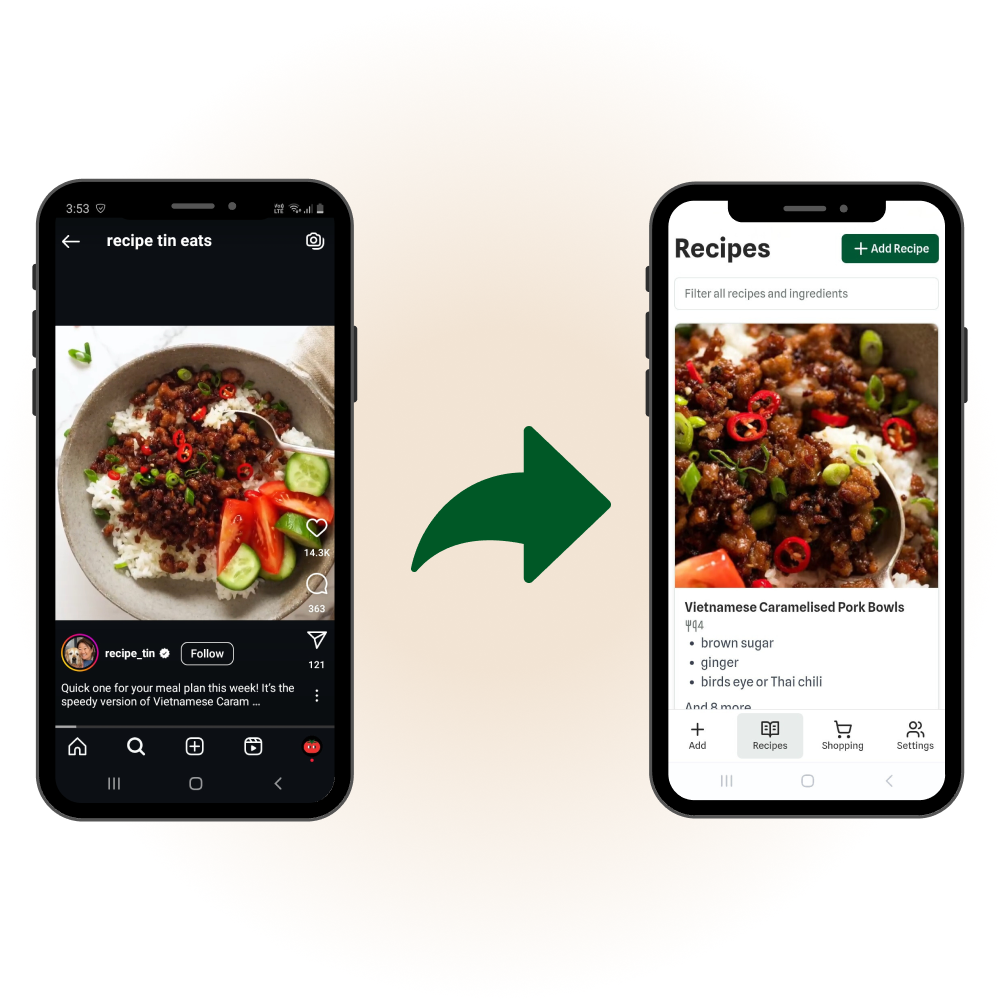
Ever found the perfect recipe while scrolling Instagram—only to lose it in a sea of saved posts, screenshots, or forgotten bookmarks? You're not alone. For food lovers and home cooks, Instagram is a goldmine of recipe inspiration, but actually finding and using those Instagram recipes later can feel impossible.
In this guide, you'll discover the best ways to save Instagram recipes, organize them, and actually cook from your favorite Instagram finds. We'll cover Instagram's built-in features, clever workarounds, and introduce you to Pantry Pilot—the best app for Instagram recipe management that takes you from inspiration to dinner, seamlessly.
Saving Recipes in the Instagram App
Instagram offers a few built-in ways to save posts you want to revisit later. You might think this is perfect for recipes you spot in your feed or Stories, and it's not a bad way to start.
1. Using the Save Button
- Tap the bookmark icon below any Instagram post to save it to your account.
- Saved posts are private—only you can see them.
- To view your saved posts, go to your profile, tap the menu (≡), and select Saved.
To learn how to save recipes from Instagram, visit Instagram's Help Center.
2. Organizing with Collections
- In the Saved section, tap the + icon to create a new Collection (e.g., "Dinner Ideas" or "Desserts").
- Add recipes to specific Collections for easy access later.
- You can move saved posts between Collections at any time.
If you want to get started with collections, this is the Help Center article for you: Create a collection for posts you save on Instagram.
3. Saving from Stories
- If a recipe is shared in Stories, you can screenshot the Story before it disappears. Unfortunately for stories, you can't save them to your collections.
Tip: Use descriptive Collection names (like "Weeknight Meals" or "Vegan Treats") to make finding recipes easier when you're ready to cook.
Limitations of Instagram's Built-in Saving
While Instagram's Save and Collections features are handy, they have some real limitations for home cooks and foodies:
- No search or tagging: You can't search within your saved posts or add custom tags, making it hard to find a specific Instagram recipe later.
- No ingredient lists: Saved posts are just images or videos—there's no way to extract or organize ingredient lists for shopping.
- No meal planning: Instagram doesn't help you plan meals or create a grocery list from your saved recipes.
- Cluttered collections: Collections can quickly become overwhelming, especially if you save a lot of recipes or other content.
- Lost in the feed: Stories disappear after 24 hours (unless highlighted), and posts can get buried under new saves.
Bottom line: Instagram is great for recipe inspiration, but not for actually cooking from or organizing your favorite recipes.
Alternative Methods (Screenshots, Bookmarking, Notes Apps)
If Instagram's built-in tools aren't enough, many people turn to alternative methods to save recipes they find on the platform:
1. Screenshots
- How it works: Take a screenshot of the Instagram recipe post or Story.
- Pros: Quick, easy, and works for any content (even Stories).
- Cons: Screenshots pile up in your camera roll, are hard to organize, and don't capture ingredient lists in a usable format.
2. Bookmarking in Your Browser
- How it works: If the recipe links to a blog or website, open it in your browser and bookmark the page.
- Pros: Keeps the full recipe accessible, and you can use browser folders for organization.
- Cons: Bookmarks don't work for screenshots and can get lost among unrelated links.
3. Notes Apps or Spreadsheets
- How it works: Copy and paste recipe details into a notes app or spreadsheet (like Apple Notes).
- Pros: Lets you add notes, tags, or meal planning info.
- Cons: Manual, time-consuming, and easy to forget or lose track of recipes.
Example: Here's an Instagram Reel showing how to save recipes into Apple Notes:
Reality check: These methods can help in a pinch, but they're not designed for recipe management. You'll likely end up with a messy, fragmented system that's hard to use when it's time to cook. That's where Pantry Pilot comes in…
Pantry Pilot: The Complete Solution
Pantry Pilot was built for people who love discovering recipes online—but want a seamless way to actually use them in real life. Here's how it transforms the Instagram recipe-saving experience:
1. Collect recipes from anywhere
- Save recipes from Instagram, TikTok, blogs, or even handwritten cards. Pantry Pilot makes it easy to capture and organize your favorite meals from any source.
2. Collaborate and plan together
- Plan meals and build shared shopping lists with family or housemates in real time. Pantry Pilot keeps everyone on the same page, making meal planning simple and social.
3. Order your groceries in one click
- Turn your meal plan into a smart grocery list and order everything you need instantly. Skip the aisles and get your groceries delivered, or go for a click and collect to pick them up at the store.
Why it's different: Pantry Pilot is designed for the way recipes are actually shared on social media—messy, visual, and everywhere. It brings order to the chaos, so you can spend less time searching and more time cooking.
Learn more about Pantry Pilot's Instagram Integration
How to save recipes from Instagram with Pantry Pilot
- Share the recipe - Find a recipe post you love on Instagram, hit the share button and select Pantry Pilot.
Or, if you're on the web, you can copy the URL and paste it into Pantry Pilot.
- Copy the Instagram Post URL - Find a recipe post you love on Instagram
- Paste into Pantry Pilot - Use the recipe import feature and paste the URL
Done! - Pantry Pilot automatically extracts the recipe details and saves it to your collection
Download Pantry Pilot on iOS or Android
Ready to turn saves into real dinners? Grab Pantry Pilot on the App Store or Google Play.
Conclusion
Instagram is a treasure trove of recipe inspiration, but saving and actually using those Instagram recipes shouldn't be a struggle. While built-in features and workarounds can help, they often leave you with a cluttered, hard-to-use collection.
With Pantry Pilot, you can finally bridge the gap between inspiration and action—saving Instagram recipes from anywhere, organizing them effortlessly, and turning them into real meals with just a few clicks.
Ready to make the most of your Instagram recipe finds? Try Pantry Pilot today and transform the way you cook!